Visitor
Management
Systems
Keep Your Workplace Safe & Save Your Team Time

Why Is Visitor Management
Important For Your Business Today
Visitor Management has climbed to the priority list for many businesses in 2021 of the health risks that have been imposed due to COVID. Businesses are now using visitor management as a tracking tool to ensure the safety of staff, whilst any type of outbreak which would have major ramifications to those who visited the premises and actual businesses itself. Visitor management also acts as a preventative tool and is used by many others as an added layer of security to prevent lawsuits, workplace injuries and other issues to stop business closure from occurring.
This is why having an efficient management system is so important today. A Visitor Management system like ours provides your business with a list of security measures that it can use to prevent and avoid the worst from occurring.

Audits and Inspections

Hazard Capturing

Emergency Alerts

Work Rescheduling

Document Management

Permit to Work

Access Control System Integration

What Is A Visitor Management System
A visitor management system is used to greet & capture important information of those who are visiting or entering business premises. Typically housed in either a kiosk or touchscreen device, visitor management systems are either installed on the floor or walls to the entrances of the building or in certain areas (high risk or common) within the premises.
This system allows businesses who don’t have access to countless resources, the chance to move away from the traditional pen and paper sign-in method by digitizing this process to improve workplace efficiency and workplace safety.
This technology is proving to be the way businesses are making a polished first impression with their guests, whilst modernizing their reception spaces. This cost-effective solution is great for those who can’t afford full-time employees.
Here is the type of businesses who are benefiting the most from our Visitor Management Systems.

Who’s It For
Any organisation who has frequent visitors to their business or who doesn’t have the resources or space to have a manned reception.

Aged Care
Homes

Medical
Clinics

Hospitals

Dental
Practices

Universities

Shopping
Centres

Corporate Foyers
& Lobbies

Construction
Sites

Mining
Sites

Large Manufacturing
Plants
How Does Visitor Management Work?
Any organization that has frequent visitors to their business or who doesn’t have resources or space to have a manned reception.

Visitor uses the touchscreen to sign into the business premises, complying with all necessary steps and protocols set out by the business.
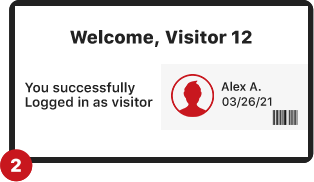
The visitor is notified of what to do next by the visitor management system. If required by the business the employee will be alerted that a guest has arrived and will come out to greet this person, using the information that has been logged to better service the customer.

Relevant information is stored in the database and the visitor management system will reset, ready to be used by the next visitor.
What Can Your Business Do With Our Visitor Management System
Steamline Visitor Sign In
Start are no longer regulated to print and the paper document, check security tags, handwrite logs or message employees when guests arrived. This entire process is completely streamlined through our interactive visitor management system.
Mordernised Reception
Save your business thousands on pay-roll by replacing the front desk with our visitor management system. All processes that are typically handled by a receptionist can easily be replicated and automated by the system and done so in a way where human error is eliminated, providing your visitors with the very best in customer service, 100% of the time.
24/7 Workplace Security
Track all visitors to your business and have live, to-the-minute data of who’s on-site (both visitors and employees) which can be viewed by staff and/or security. This intelligence can be used to monitor common or high-risk areas. Our visitor management system also gives businesses the ability to display and implement strict protocols that visitors need to comply with in order to gain access to the premises.
Important Messaging &
Reinforced Branding
With health and safety regulations becoming even stricter, displaying important messaging allows businesses to keep its visitors informed about the latest in business and government regulations. You can also use the system to display company documents, your business directory, limited offers and other digital messages that will be beneficial to your customers.
Book Appointment
Without Staff
Lessen wait times by allowing all appointments to be looked using the visitor management display. Internal logs will be recorded directly into the system and staff member are alerted once an appointment is confirmed. With the system handling most of the heavy lifting, your staff will have more time to focus on better servicing your customers.
Mini Induction Processes
The system’s sophisticated software allows businesses to run their entire induction process from the display. Rather than having a staff member on-site, use the display to ask critical questions, request documents and capture identification of those who are new to the premises. Having this information recorded digitally can assist in case of an emergency.
Provide A Personal Touch With
Interactivity
Interactivity not only speeds up the signing process but also gives your visitors the ability to access important information about your business when they need it most. Your website, directories, company policies, frequently asked questions, offers and general business information can all be accessed via touch display. This level of personalisation instantly helps your business form a strong relationship with its customers by providing serviceability that can’t be matched by anyone else.
Customer interactions are seamlessly tracked through the devices inbuilt analytics software, giving businesses access to real-time data about their customers which can be used to better their Visitor Management process.
You can capture things like
Time Spent
On Pages
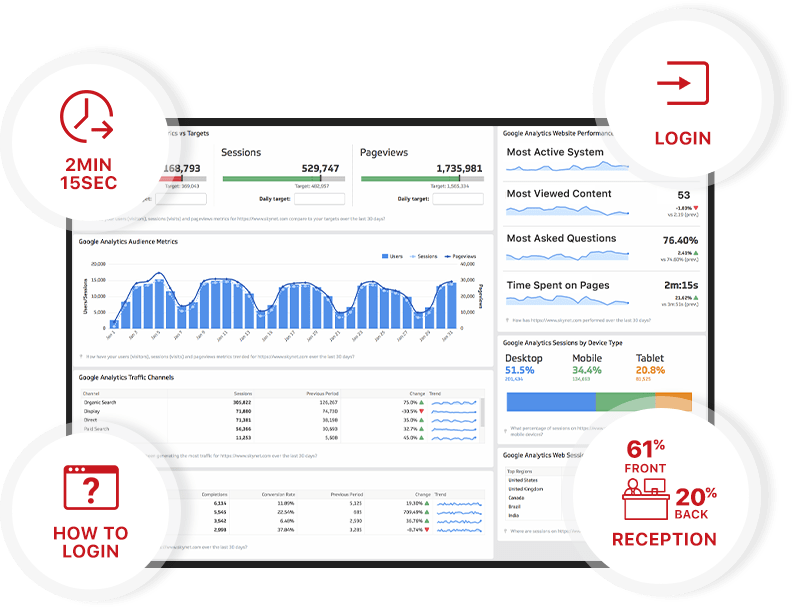
Most Viewed Content
Most Asked
Questions
Which System
is the Most Active
Features Of Our Visitor
Management System
Management System

Digital Visitor Log
All sign-ins are instantly stored in a digital visitor log that your staff can access at any time.

Fully Interactive
The fully interactive display makes it easy for visitors to sign in by following the touch prompts on screen.

Display Digital Legal Documents
Authorize the legal documents to your visitors by displaying them on the screen at any given time throughout the sign-in process. Have visitors record their signatures to accept the terms set out in the document.

Automated Alerts
When a sign-in form is submitted, only those staff members who are required will receive alerts to notify them of who has arrived.

Photo Capture Security
Use the inbuilt webcam to capture headshots of those who enter the premises. These images can be stored in the business database and used to create customer profiles.

Custom Branding
Reinforce the branding of your business by having our logo displayed on both the welcome screen and housing of the unit.
Businesses Who Are Benefiting From Our Visitor Management System
Japara Aged Care
Users our visitor management system to track all visitors, including staff, contractors, doctors and family members in all 50 of their aged care homes across the country. Find out how this solution has enhanced their business security by reading the full case study here.

Types Of Visitor Management
Systems We Offer

Kiosks
Kiosks are typically used to man the entrances of foyers and lobbies.

Touch Screens
Touch Screens are typically attached to the walls of prohibited areas, front desks and other areas within the business premises.
How To Get Started
Our Purposes

Assessment Call
We will discuss and evaluate the requirements of your business and make suitable recommendations based on what’s learned throughout this call. We will provide you with a solution that is tailored specifically for your business.
Tailored Proposal
Once we agree on a solution for your business, our team will create and submit a proposal for your approval.
Frequently Asked Questions
Can I run my own software on the Visitor Management System?
Yes, you can. Our visitor management systems have been designed to allow businesses to run their existing visitor management software. If you don’t have existing visitor management software you can either purchase a third party software or have our team of developers create one for you.
Can your visitor management systems be customized to fit my business space?
Yes. Our visitor management systems do come in different sizes to fit different applications. If you are unsure of what size pick, our team can make recommendations based on your requirements. Get in contact with us by filling our the form below.
Do your visitor management systems include a welcome to take images?
Yes, all our visitor management systems come with a webcam that can be used to take images of those who visit your business.
Do I have print tickets or can the visitor management system do if for me?
No, you don’t have to print tickets manually, our visitor management system can do that all for you. Formally know as Q management our systems come with a receipt printer that can be programmed to work with our visitor management software.
What happens if I need a custom solution?
If you need a custom hardware solution, our team is well equipped to provide that for you. All you need to do is fill out the form below and one of our specialists will be in contact with you as soon as possible.
Do you offer after-sales support with our Visitor Management systems?
We offer a 12-month warranty that comes standard wherever you purchase a visitor management system. This covers you for any faults or problems that may arise with the solution.
Enquire About
Visitor Management Systems
Visitor Management Systems

