Forward Thinking Council Centres Are
Using Interactive Technology At The
Forefront Of Their Application Desk To
Better Service Their Customers
Using Interactive Technology At The
Forefront Of Their Application Desk To
Better Service Their Customers


Council centres around Victoria are using our Interactive Planning Table to create a ‘professional
Application/meeting space’, which they can use to privately meet clients and discuss matters such as permits,
plans and applications, using a large interactive display that allows their staff to ‘better handle’ customer requests
through improved communication, effective collaboration and on-screen annotation.
How Our Planning Table Will Help Your Council
Centre Create A More Efficient & Safer Working
Environment

Host Professional Meetings
Take advantage of the technologies collaborative features and
improve the way you host meetings with your clients. Offering advice, handling client requests and collaborating on a set of drawings can all be done on the one interface.

Annotate In Real-Time
Forget taking notes or racing back into your office every time a
change needs to be made, our display equips you and your team with
smarter documentation collaboration. Annotate files in real-time, mark up drawings or edit documents using smart touch gestures.

View Documentas At 1:1 Scale
View plans and schematic drawings at scale, making it easier for you,
your team and your clients to interpret measurements, mark-ups and complex configurations that aren’t as visible on smaller devices (ipads, laptops, mobiles)

No Printing Required. Send Documents & Files
Instantly
Stay ‘green’ and minimise the enormous printing costs & paper waste associated with your office. Files can easily be sent to team members or clients after being worked on directly from the display. Fully compatible with your portal software, dropbox, email or other file sharing applications.

Host Video Meetings
Collaborate with staff even if they aren’t on site through effective
video meetings. Adding multiple parties to the call is a great way to connect with managers, contractors and third-party suppliers.
How Your Visitors Will Also Benefit
From This Technology

Display Important Meassaging
Keep your visitors up to date with your centre’s most important information by displaying the latest government health guidelines, operating hours, policies and processes.

Information Hub For Locals
Create a centralised knowledge centre where visitors can access the information they need before engaging with your staff. This helpful tool will improve your waiting times by supplying the information a customer needs in seconds.

Advertise For Local Businesses
Increase the awareness of what’s going on in your community by advertising the latest events, food spots, shops and things to do around your local area.

Automated Check In Process
Make sure your centre is keeping up with government regulations by tracking those who enter your council centre. Have those who visit either sign in via the display or using QR code on their mobile phones.
Three Reasons Why Your Site Office
Needs The Rugged Planning Table
Improve The Success Rate of Approved Applications Through Better Communication
Council centres often deal with applications that are submitted incorrectly and it’s up to key members of staff (town planners, planning coordinators) to be able to clearly communicate the reasons as to why the application was disapproved to the client.
In the past staff would use phones, tablets and laptops within these application meetings, but these retstrictive technologies would often lead to failed resubmissions due to their inability to display files, plans and other documents at a 1:1 scale.
Now, Council Centres in Victoria, can guarantee the success rate of resubmitted applications, thanks to the Council Centre planning table. Staff can use the large, interactive screen, to collaborate with clients, whlist referencing to supportive material in the bid to help clients resubmit their applications successfully.
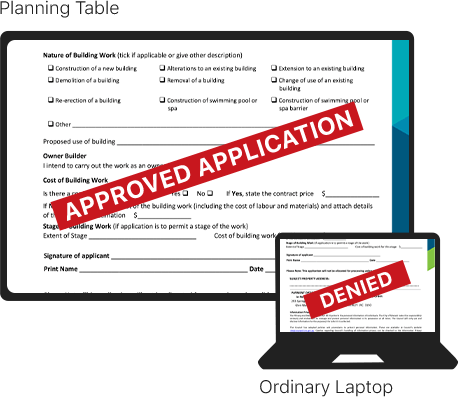

Ensure The Success Rate Of Applications
Through Improved Client Communication
Through Improved Client Communication
Rather than waiting in long, frustrating lines, your visitors can benefit from a seamless queue management process that will improve your customer service and their customer experience.
Have your visitors place themselves in a virtual queue by signing via the display and selecting which service they require. Virtual queues allow customers to use their ‘waiting time’ effectively, ensuring they remain calm and positive, until a staff member is ready to see them. Positive notifications and wait time progress can be displayed and used to update those who are patiently waiting.
Staff will also benefit from using queue management to help them effectively plan out their day. With bookings being processed by the queue management system, staff can use this ‘saved time’ to better prepare for meetings, ensuring that all visitors are serviced equally.
Rather than waiting in long, frustrating lines, your visitors can benefit from a seamless queue management process that will improve your customer service and their customer experience.
Have your visitors place themselves in a virtual queue by signing via the display and selecting which service they require. Virtual queues allow customers to use their ‘waiting time’ effectively, ensuring they remain calm and positive, until a staff member is ready to see them. Positive notifications and wait time progress can be displayed and used to update those who are patiently waiting.
Staff will also benefit from using queue management to help them effectively plan out their day. With bookings being processed by the queue management system, staff can use this ‘saved time’ to better prepare for meetings, ensuring that all visitors are serviced equally.
Collaborate With Your Team Using A
Central Display For Better, Faster,
Clearer Communication
Central Display For Better, Faster,
Clearer Communication
Departments that aren’t located within the same office no longer have to rely on email, phone calls and other communication platforms that are prone to delaying projects.
Now, your department can connect easily with others thanks to the Interactive Planning table. Using a simple video call, you can work together with other staff members using the inbuilt collaboration tools of the planning table. Draw, annotate, highlight, pinch and other touch gestures can all be used within meetings to update documents, mark up files, or simply improve the way you communicate with others who aren’t’ in the same room.
This effective team collaboration will be sure to boost your office’s productivity and ultimately improve the way you service your customers.
Departments that aren’t located within the same office no longer have to rely on email, phone calls and other communication platforms that are prone to delaying projects.
Now, your department can connect easily with others thanks to the Interactive Planning table. Using a simple video call, you can work together with other staff members using the inbuilt collaboration tools of the planning table. Draw, annotate, highlight, pinch and other touch gestures can all be used within meetings to update documents, mark up files, or simply improve the way you communicate with others who aren’t’ in the same room.
This effective team collaboration will be sure to boost your office’s productivity and ultimately improve the way you service your customers.
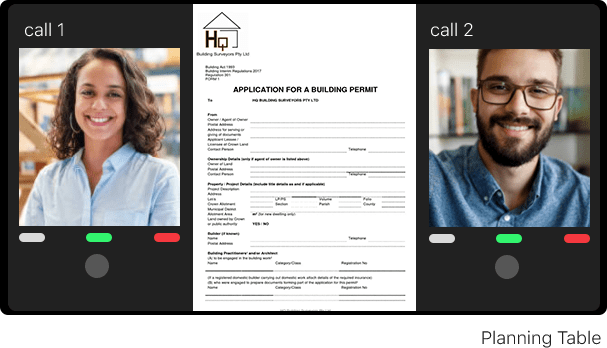
Built For Council Centres Around Australia
55 Inch Interactive,
High Definition Display
The beautiful 55 inch, high definition
display is a big interactive workspace built
to bring your drawings, files and
documents to life. Use gestures like pinch,
stretch and tap to interact with
documents on the screen.
Fast Loading Speeds Thanks To
The i7 Processor
Equipped with an i7 processor, 80B of RAM
(expandable to 320B), and an SSD for extra
speed, the Council Centre planning table can
be pushed to the limits by staff and visitors.
Upgrade to include a
Graphics Card
Upgrade to with a graphics card to get
faster rendering and seamless zoom
function when working on those larger
projects.
Protective Gorilla Glass
The 55 inch display is protected with a
thick layer of gorilla glass that is vandal
and scratch resistant, ensuring your
display stays in perfect working condition.
Seamless Speakers. Crystal
Clear Audio
The interactive display can be equipped
with a camera option, allowing your team to
take snapshots of files, host video meetings
and record important discussions.
Optional 1080P HD Camera
The rugged interactive display can be
equipped with a camera option, allowing
your team to take snapshopts of files, host
video meetings and record important
discussions.
Two Way Microphone
Designed to cancel out surrounding noise,
the microphone is inbuilt with voice
recognition technology to deliver crystal
clear audio, even in a noisy council centre.
Windows 10
Improve your team’s productivity by
accessing all the features that Windows 10
has to offer directly from the display.
Wifi Connectivity
Stay connected to your network inbuilt
Wi-Fi connectivity. Access emails, web
browsers, business portals and other online
applications.
Bluetooth Connectivity
Connect external devices to the site office
planning table using the bluetooth
application.
2 USB Slots
With 2.0 lightning fast USB slots, you cn
connect external devices such as printers or
scanners easily.
Get In Touch With Us Today
Interested?
Interested?

