Drive More People To Your Shop,
Engage Multiple Customers At Once &
Boost Your Sales
Using Interactivity
Boost Your Sales
Using Interactivity
Whether you’re a large franchise or small retail store, foot traffic is your number #1 priority. The more people you
get through the doors, the more sales you make. The only problem with this is your staff are only capable of
capturing 15% to 20% (at best) of those who enter your store. The other 80% usually leave before a staff member
becomes available and they are potential sales your retail store is simply missing out on.
So how do retail stores engage with more customers (at the one time) without
having the resources to do so?
Interactive Retail Touchscreens
Our Interactive Touchscreen Technology can be set up by any retailer, in virtually any industry, to improve the way they
engage with their customers, close more sales and ultimately reduce staff costs.



What Is an Interactive Retail
Touchscreen?
A retail interactive touchscreen is a system that allows retailers to display important information about their products &
services, in a bid to engage with store visitors, in the hope to make a sale. Typically housed in a kiosk or touchscreen
device, the system acts as a virtual sales assistant and can be placed either on the entrance points or walls of the store.
This technology allows businesses who don’t have access to countless resources such as staff, the ability to engage a
larger number of store visitors by digitising the sales process.
Who’s It For
Small Brick & Mortar
Stores
Large Franchises
Pop Up Stores
Common Applications
Process More Sales At Once
With Contactless Payment
Customers can now process and buy
goods without waiting in queue for a staff
member. By simply adding the product to
cart and processing the sale as you
normally would online, customers can pay
using the inbuilt card reader. Setting up
multiple touchscreens within your store
will allow you to process multiple sales at
once.
Attract More Customers With
Downtime Advertising
Drive more customers to your store by
showcasing your greatest product offerings
via the display whilst it’s not in use. Officially
known as downtime advertising, each display can run individual promotions or be synced
together to run the promotion for greater impact.
Lessen Wait Times With Queue
Management
Provide a faster, more efficient service by
eliminating the frustrating queues and
unexpected wait times your customers face
when your store is busy or short on staff.
Customers can use the interface to select a
service they’re interested in and wait
comfortably for the right staff member to
assist them. More efficient queueing
is the way you can continue to delight customers
even during your busiest periods.
Increase Your Order Value With Automatic Promotional Up-Sell
Get more out of your customers by running
effective up-sell promotions via the display
right as your customer is about to make a
purchase. By showing your customer more
superior products at the checkout screen,
your customers are encouraged to spend
more.
Stock Availability & Endless Aisle
Spoil your customers for choice by displaying
your entire product catalog via the display.
Customers can easily swipe through a particular
product range or search for a specific product
they have seen online, and find the information
they need without having to rely on the sales
assistant.
Why Your Customers Will Love Our
Interactive Retail Touchscreens
Apart from being fun, engaging and captivating, businesses can now offer customers more personalised
shopping experiences using the Interactive Touchscreens in store. By serving the information the customer
needs, when they need it most, shoppers can connect more deeply with your brand by taking control of their
own sales process without the need to engage sales staff.

Why Your Customers Will Do With Our
Interactive Retail Touchscreens
Demo Products
For products and services that might be
difficult to explain, customers can watch
product demos or instructional videos
that have already been carried out by a
team member.
Demo Products
For products and services that might be
difficult to explain, customers can watch
product demos or instructional videos
that have already been carried out by a
team member.
Retrieve Offers
Offers are a great way to incentivise
customers to take action. Use the screen to
display tailored offers to shoppers based on
the products or services they’ve been
browsing.
Ask Questions
Questions are a great way for shoppers to
learn more about your product, service or
business. Using a chat agent, shoppers can
find the answers to their most frequently
asked questions via a virtual sales
assistant.
What Can Your Business Do With Our
Interactive Retail Touchscreens
Improve Sales
Installing one or multiple Interactive Retail
Touch Screens in store will allow you to
process more payments at the same time.
Reduce Staff Costs
Cut down the amount of sales staff your
business needs by using our Interactive Retail
Touch Screens as a virtual sales assistant.
Increase Foot Traffic
Place an Interactive Touchscreen at the
front of your store to display your most
attractive marketing material and drive in
more customers.
Reduce Wait Times
Improve wait times by having multiple
checkout points within your store.
Customers will no longer need to wait in
queues for assistance or when purchasing a
product.
Eliminate Mistakes
Remove human error from your store with
technology that services and satisfies your
customers 100% of the time. Eliminating
mistakes will also save your business money.
Improve Brand Consistency
Reinforce the branding of your business by
having your logo and brand colours
displayed on both the welcome screen and
housing of the unit.
Capture Customer Information
Use offers, giveaways and free
promotional material to capture your customers data so you can market to
them at a later date.
Run Promotions To One Or
Multiple Stores
Use offers, giveaways and free
promotional material to capture your customers data so you can market to
them at a later date.
Understand Your Customers Buying
Behaviour With Software & Analytics
Use the analytics you capture from your Interactive Touchscreens to create more of what works and less
of what doesn’t.
Data such as ‘which display is used most’ , ‘what item is most frequently bought’, ‘what
promotion was successful’ can all be tracked and measured by your store and can be easily accessed
via each display.
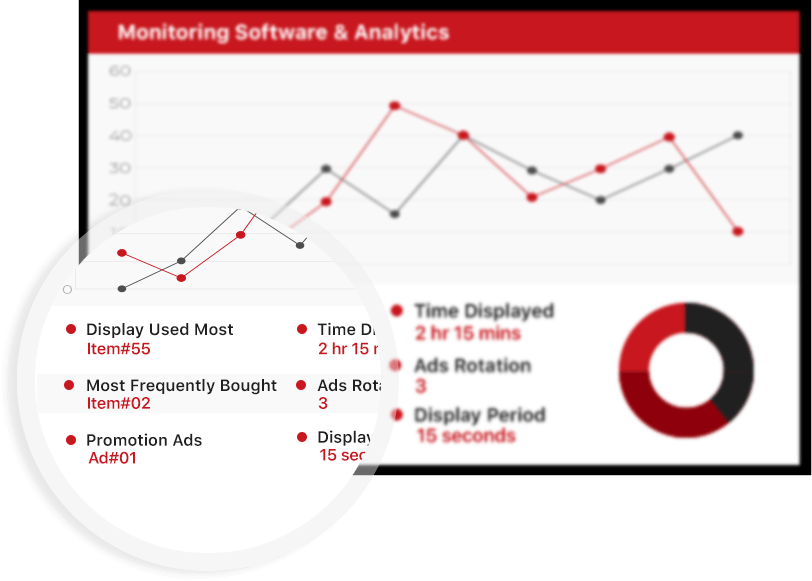
Features Of Our Interactive
Retail Touch Screens
Interactive LCD Display
Feature your business software, website
or app sing this beautiful, crisp,
high-definition display. Powered by either
an i3 or i5 CPU, your display will show no
signs of slowing down even when it’
pushed by eager shoppers.
Smart Touch Sense Technology
This inbuilt sensor detects when your display
is no longer in use and powers down,
enabling your “downtime advertising” to take
over. As soon as the sensor detects touch
the LCD display will come into life.
Receipt Printer
Receipts for purchase and ticket numbers
for queue management can all be printer
directly from the Interactive Touchscreen
unit.
Modern And Sleek Design
Our Interactive Touchscreens have the
ability to transform any shop’s decor with
their modern and sleek design.
Card Reader
The inbuilt card reader allows shoppers to
pay using all accepted card types and
processes the payment on screen.
Frequently Asked Questions
Can I run my own software on the Interactive
Retail Touchscreens?
Yes. Our Interactive Touchscreens have been designated to allow
businesses to run their existing software (website, apps etc).
Do you off after-sales support with your
Interactive Retail Displays?
We offer a 12-month warranty that comes standard with all displays.
This covers your for any faults that may arise with your solution.
Which Interactive Touchscreen should I choose
for my store?
It all depends on how much space you have available and set up of
your shop. Kiosks and mirrored displays are best used on the shop
floor, whereas Touchscreens are best used on benches or installed on
your shop walls.
What happens if I need a custom solution?
If you need a custom solution, it’s best you get into contact with our
team. We can chat to you about what goals you’re trying to achieve
and recommend a solution for you.
Interested?
Here’s What To Do Next




